| 일 | 월 | 화 | 수 | 목 | 금 | 토 |
|---|---|---|---|---|---|---|
| 1 | 2 | 3 | 4 | 5 | 6 | 7 |
| 8 | 9 | 10 | 11 | 12 | 13 | 14 |
| 15 | 16 | 17 | 18 | 19 | 20 | 21 |
| 22 | 23 | 24 | 25 | 26 | 27 | 28 |
- 건담
- rails
- 연습문제
- 単語
- nico
- rails7
- 인프런
- 건담베이스
- ruby
- springboot
- 一日一つメソッド
- 반다이몰
- jsp
- vscode
- Flutter
- DART
- C로 시작하는 컴퓨터 프로그래밍4판
- Spring
- 日本語
- java
- 비즈니스일본어
- メソッド
- 일본어
- html
- Python
- 디지몬
- 자바
- CSS
- Web
- javascript
- Today
- Total
AR삽질러
Dart - 설치 및 환경설정(1) 본문
우선 VSCode에서 Dart를 설치하고 실행하려고 하는데 당연하게도 SDK가 없어서 실행되지 않는다.
Dart를 설치하려고 했지만 어차피 Flutter때문에 배워보는것이기 때문에 Flutter SDK를 설치해보기로..
개발환경
IDE : Visual Studio Code
Programing Language : Dart
Framework : Flutter
1. 개발환경 설치 진행순서
IDE설치 : Visusal Studio Code
Flutter설치
git설치
VSCode에서 flutter, dart설치
Android Studio설치
1) VSCode설치
https://code.visualstudio.com/download
Download Visual Studio Code - Mac, Linux, Windows
Visual Studio Code is free and available on your favorite platform - Linux, macOS, and Windows. Download Visual Studio Code to experience a redefined code editor, optimized for building and debugging modern web and cloud applications.
code.visualstudio.com
VSCode를 설치하는것은 어렵지않습니다.
2) Flutter설치
2 -1) SDK.zip 다운으로 설치하는 방법
https://docs.flutter.dev/get-started/install/windows
Windows install
How to install on Windows.
docs.flutter.dev
Flutter를 설치하시고 꼭 경로를 flutter안의 bin까지의 경로를 복사하신뒤 시스템속성 -> 환경변수 -> path경로에 등록해주세요!!!
3) git설치
2 - 2) git clone에서 설치하는 방법
git clone https://github.com/flutter/flutter.git -b stable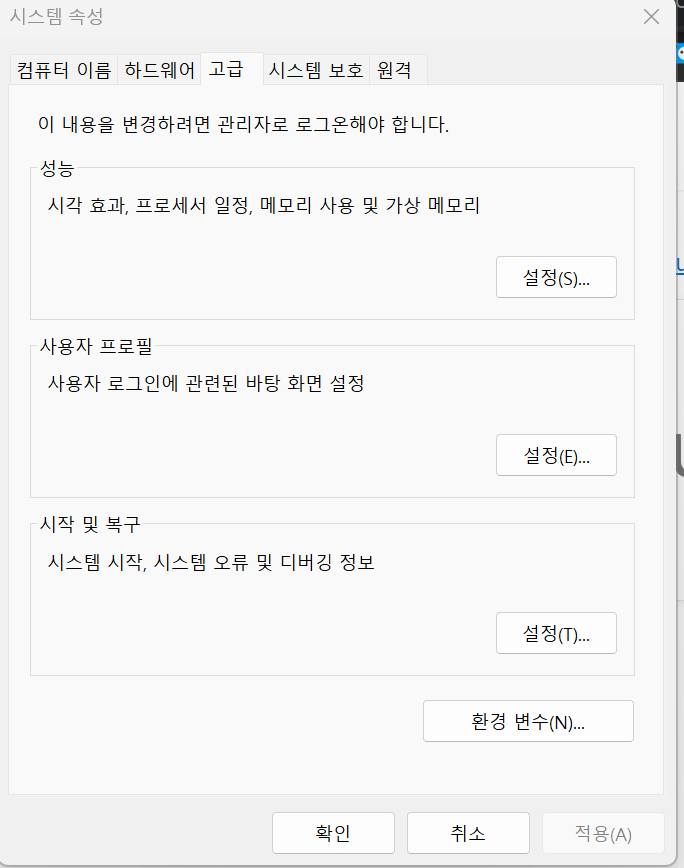
사람마다 방법이 다르지만 저는 git이 편해 git으로 설치했습니다.
flutter설치후 Flutter실행검사
flutter doctor
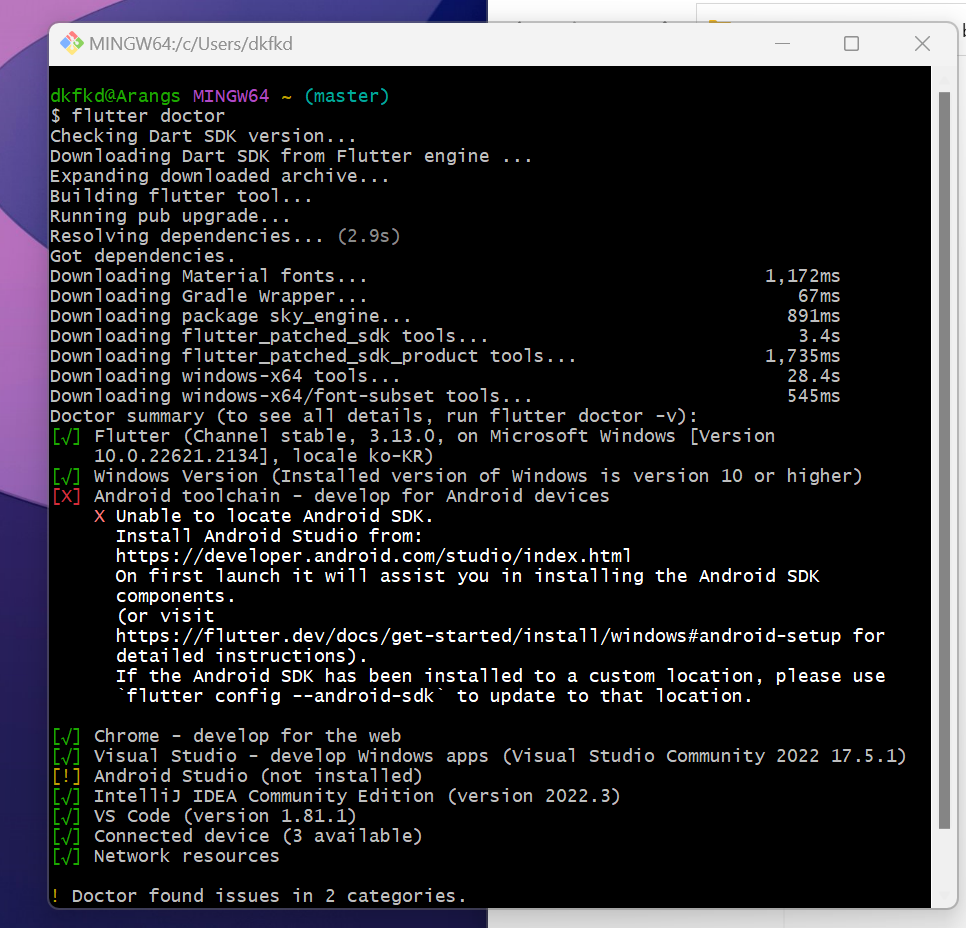
Dart설치
Get the Dart SDK
Get the libraries and command-line tools that you need to develop Dart web, command-line, and server apps.
dart.dev
3-1) Chocolatey로 설치하는 방법
git설치는 다운받고 next만 눌러주면 끝!
Chocolatey - The package manager for Windows
Chocolatey is software management automation for Windows that wraps installers, executables, zips, and scripts into compiled packages. Chocolatey integrates w/SCCM, Puppet, Chef, etc. Chocolatey is trusted by businesses to manage software deployments.
chocolatey.org
3-2) 설치 마법사로 설치하는 방법
Git - Downloads
Downloads macOS Windows Linux/Unix Older releases are available and the Git source repository is on GitHub. GUI Clients Git comes with built-in GUI tools (git-gui, gitk), but there are several third-party tools for users looking for a platform-specific exp
git-scm.com
Windows Powershell 관리자 권한으로 실행후 명령어 입력
Set-ExecutionPolicy Bypass -Scope Process -Force;
[System.Net.ServicePointManager]::SecurityProtocol =
[System.Net.ServicePointManager]::SecurityProtocol -bor 3072; iex ((New-Object
System.Net.WebClient).DownloadString('https://chocolatey.org/install.ps1'))
명령어를 입력하면 자동으로 설치가 되고
gitbash를 관리자 권한으로 실행후 아래의 명령을 입력한다.
choco install dart-sdk
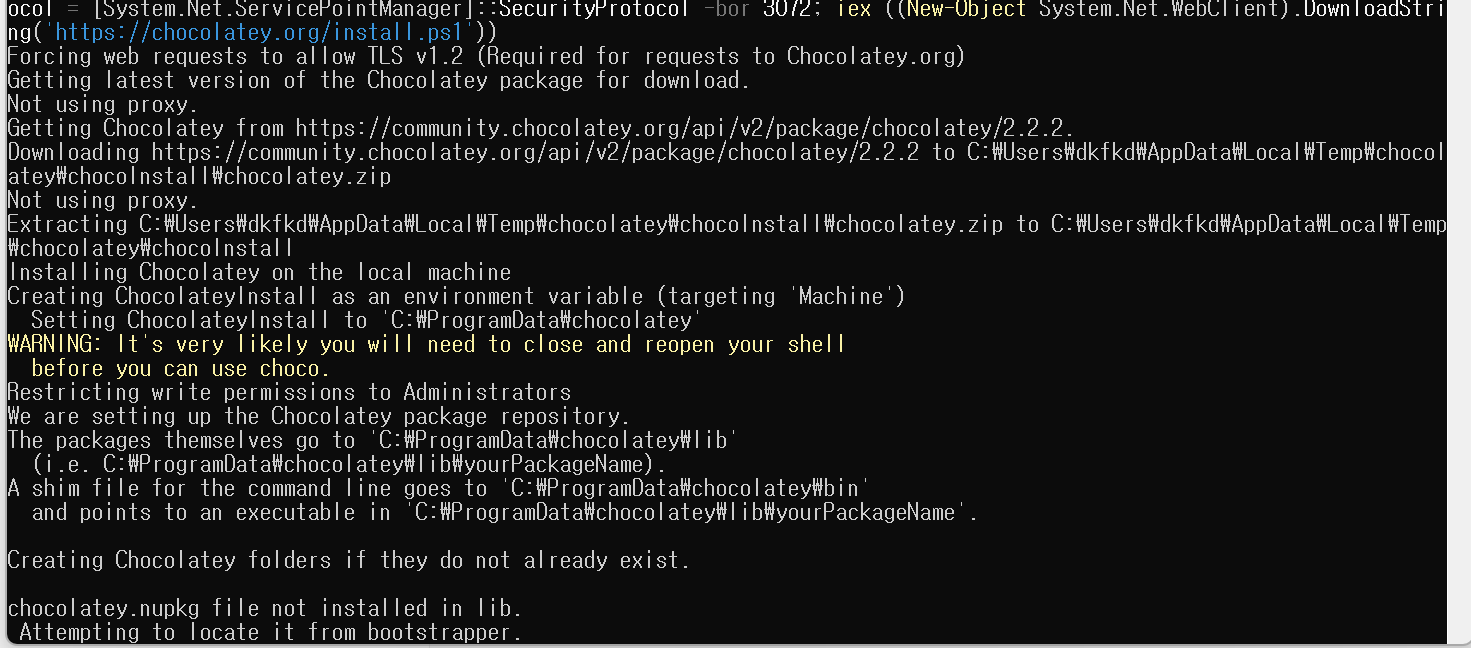
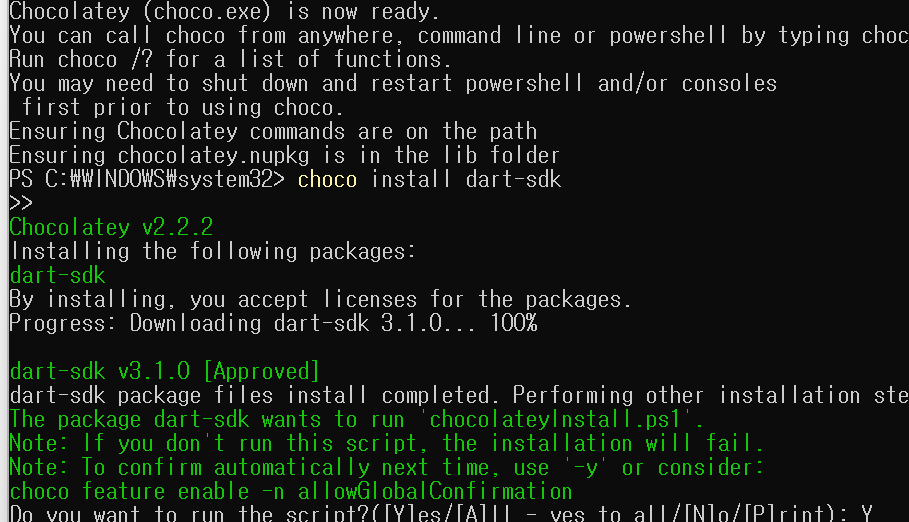
Android Studio설치
https://developer.android.com/studio
Download Android Studio & App Tools - Android Developers
Android Studio provides app builders with an integrated development environment (IDE) optimized for Android apps. Download Android Studio today.
developer.android.com
마지막으로 안드로이드 스튜디오 설치!
안드로이드스튜디오는 사용하지 않지만 UI디자인 기능이나 시각화를 확인할 수 있어 효율적으로 개발할 수 있을겁니다!
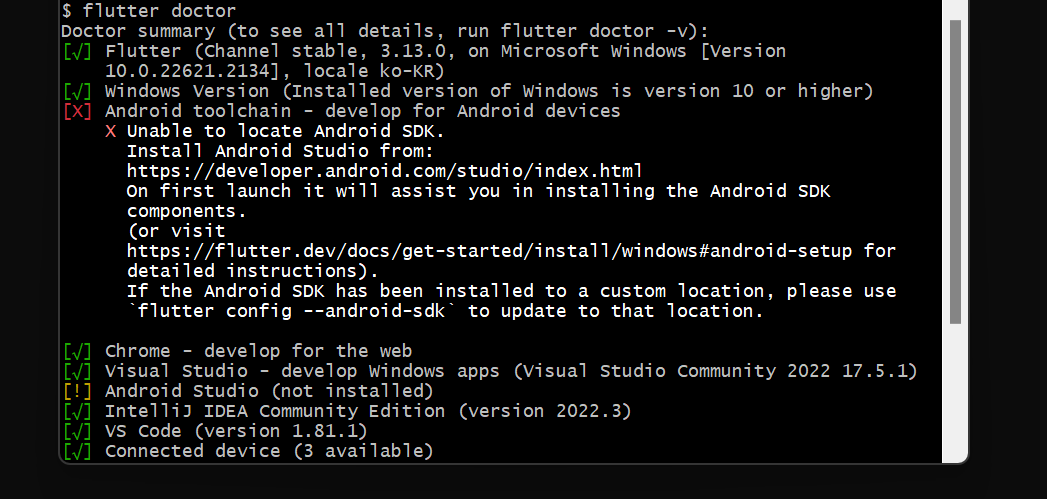
안드로이드 스튜디오 SDK를 설치해준뒤
Virtual Devices를 만들어준다!
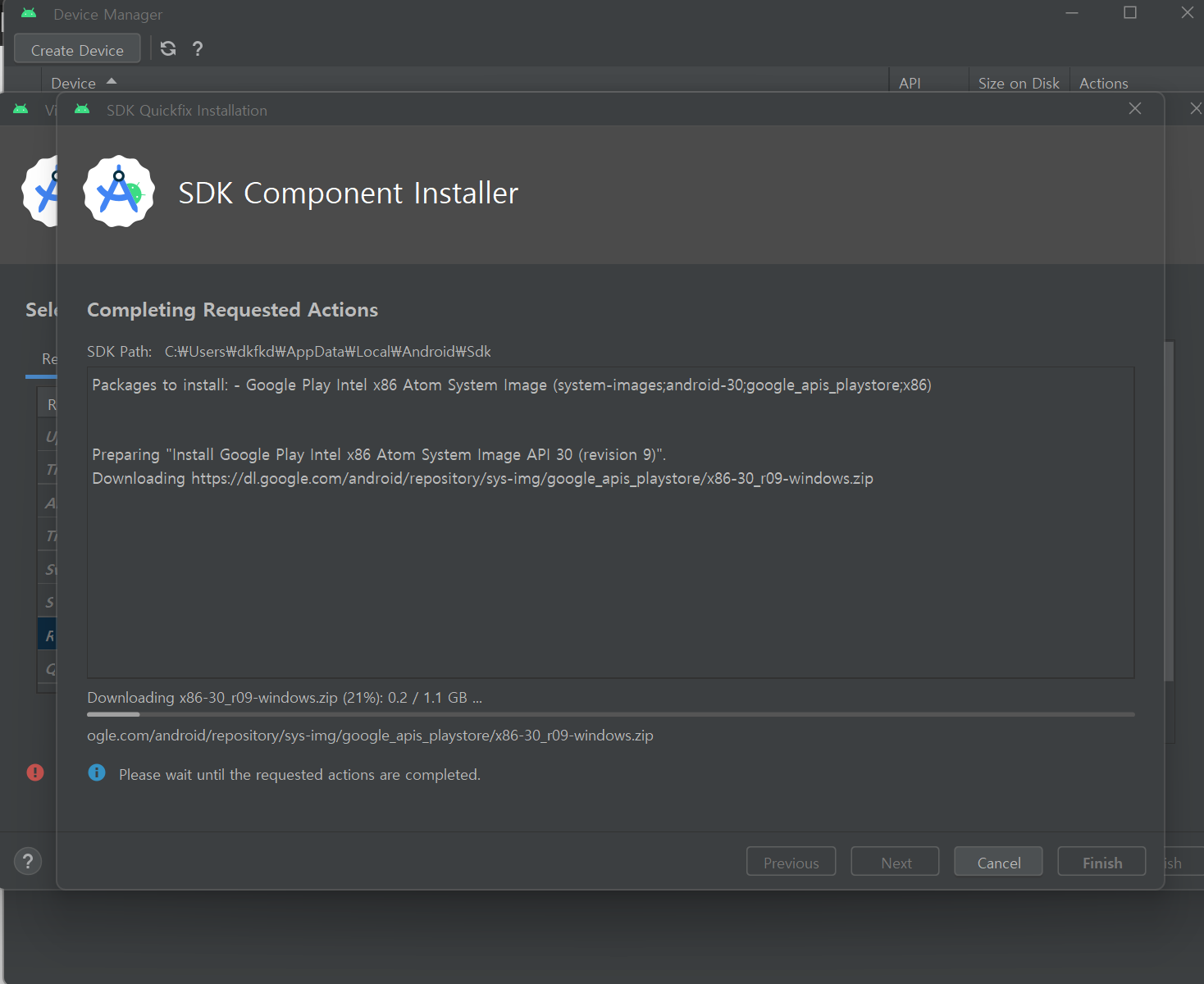
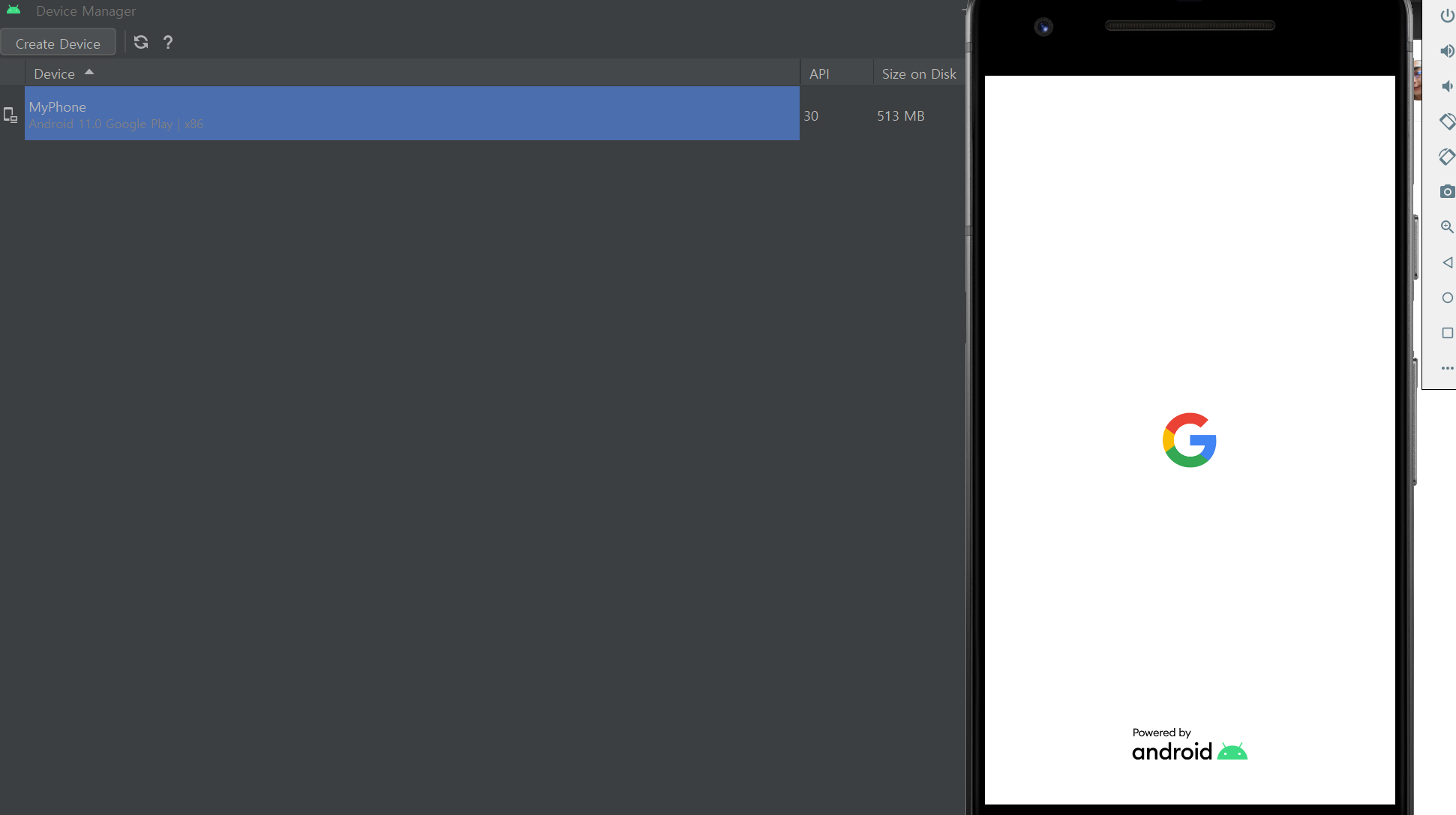
이제 다시 git bash에서 제대로 동작하는지 확인
응? 넌누구니..
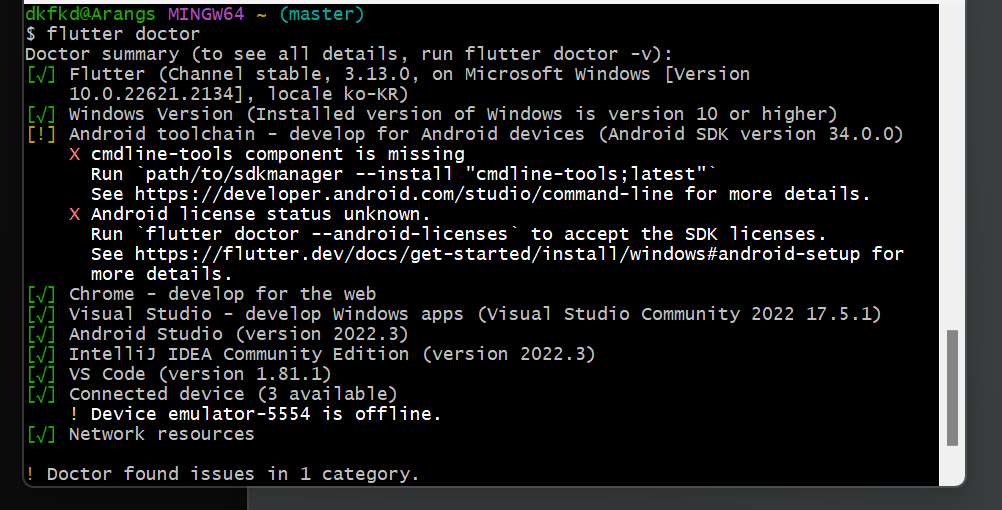
Android Studio의 SDK Command-line을 설치해줘야한다.
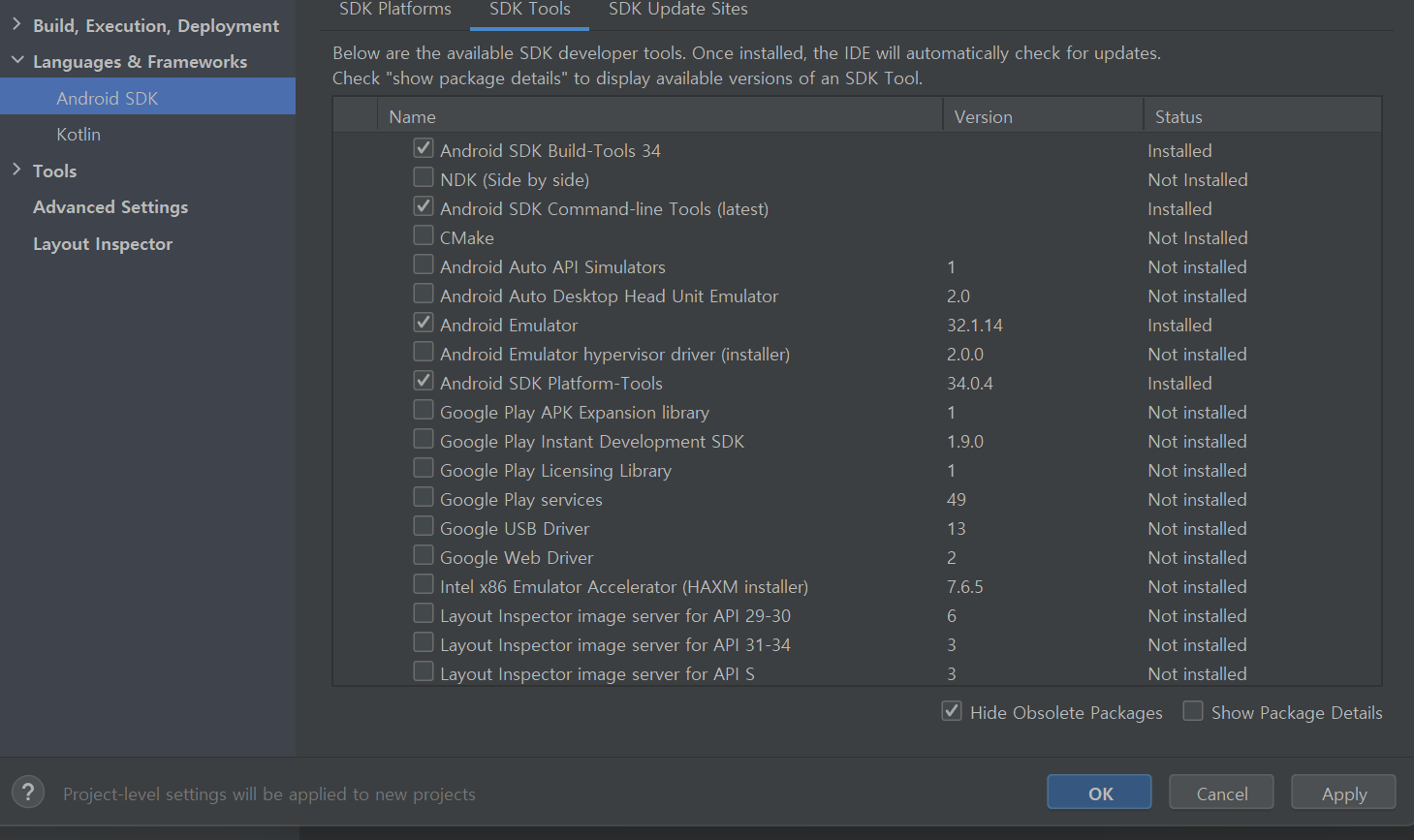
여기까지 완료했다면
다시 git bash로 가서 flutter doctor --android-licenses를 입력해준다. -> Y
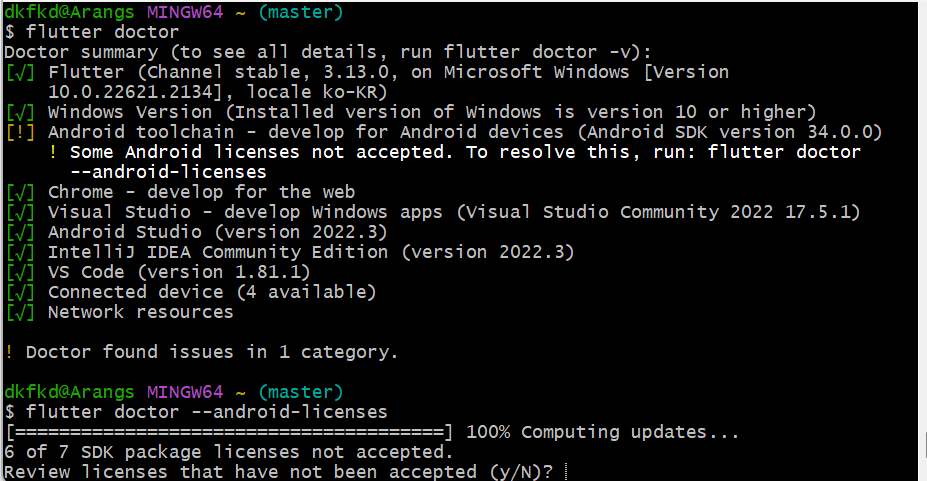
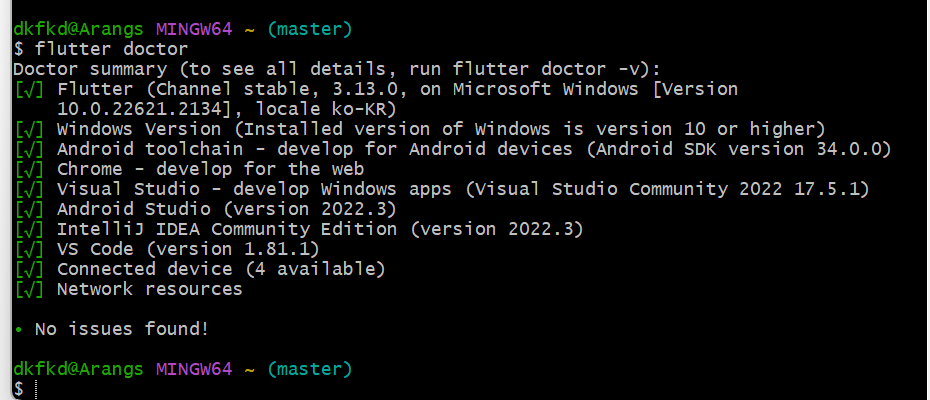
2. Flutter Workspaces 만들기
1) C드라이브에서 원하는 곳에 작업공간 workspace를 만들어주고 gitbash를 실행시켜준다.
2) flutter create "프로젝트명" == 프로젝트 생성
3) cd "프로젝트명" == 이동
4) code . == VSCode열기
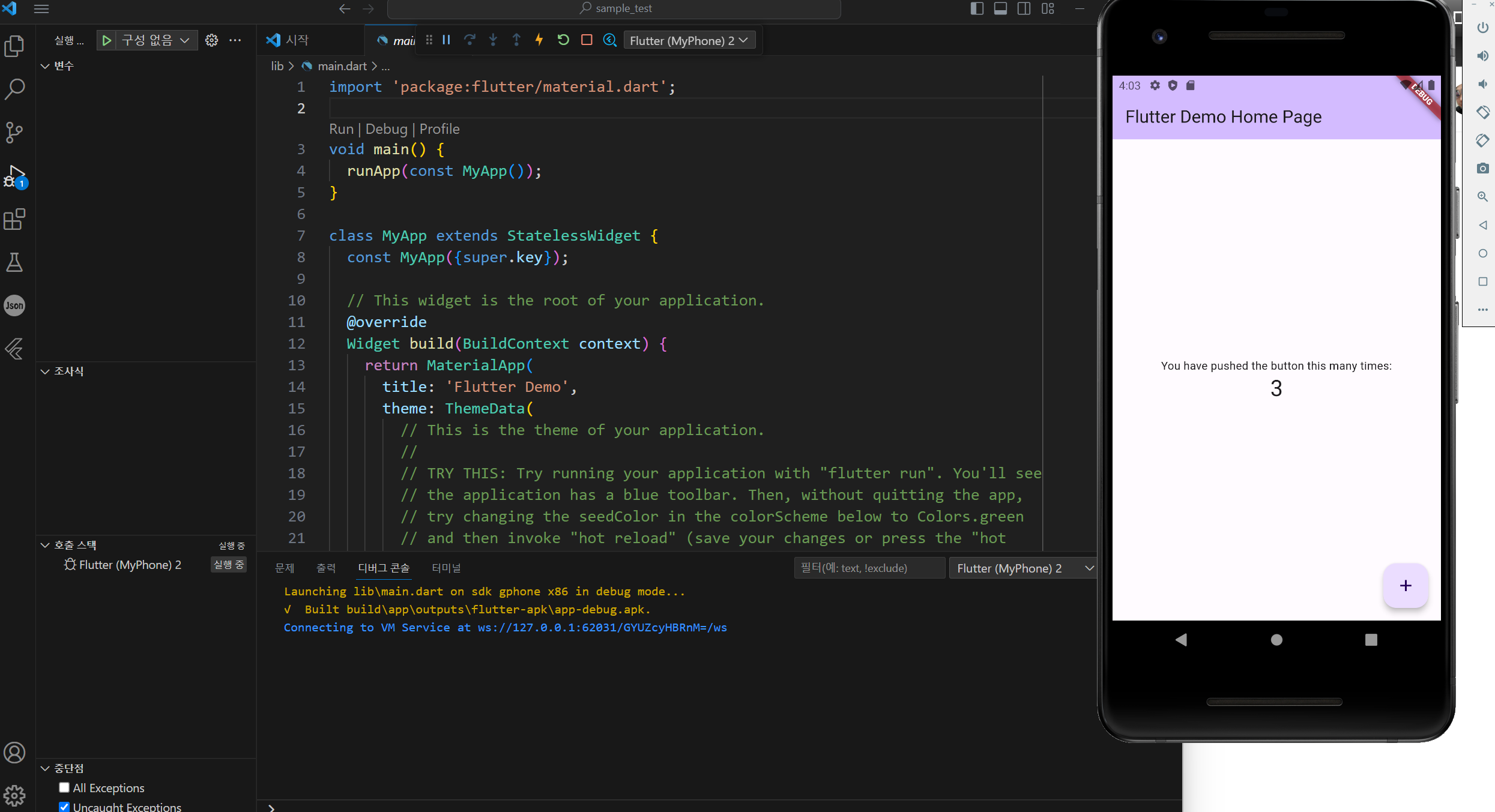
여기까지 완료가 되었다면 개발준비끝!
3. 프로젝트 생성 및 테스트
우선 Flutter로 앱을 만들기 전에 Dart를 공부하기로 한다..

Dart, Flutter, VSCode, Android Studio, git 설치 및 환경설정 끝...
'Dart' 카테고리의 다른 글
| Dart Typedef - (5) (0) | 2023.09.02 |
|---|---|
| Dart Functions - (4) (0) | 2023.09.02 |
| Dart DataTypes - (3) (2) | 2023.08.28 |
| Dart Variables- (2) (0) | 2023.08.26 |
| Dart 입문(0) (0) | 2023.08.21 |



