| 일 | 월 | 화 | 수 | 목 | 금 | 토 |
|---|---|---|---|---|---|---|
| 1 | 2 | 3 | 4 | 5 | 6 | 7 |
| 8 | 9 | 10 | 11 | 12 | 13 | 14 |
| 15 | 16 | 17 | 18 | 19 | 20 | 21 |
| 22 | 23 | 24 | 25 | 26 | 27 | 28 |
Tags
- メソッド
- Web
- DART
- 日本語
- springboot
- jsp
- 비즈니스일본어
- Flutter
- 디지몬
- CSS
- 인프런
- C로 시작하는 컴퓨터 프로그래밍4판
- 건담베이스
- 一日一つメソッド
- nico
- ruby
- html
- 単語
- Spring
- 반다이몰
- vscode
- 연습문제
- 자바
- javascript
- rails7
- 일본어
- Python
- 건담
- rails
- java
Archives
- Today
- Total
AR삽질러
JSP 개인프로젝트(9) - 게시판만들기(게시글내용보기) 본문
728x90
https://arang95.tistory.com/57
JSP 개인프로젝트(8) - 게시판만들기(게시글목록)
https://arang95.tistory.com/56 JSP 개인프로젝트(7) - singleton적용, 게시판만들기 https://arang95.tistory.com/43 JSP 개인프로젝트(6) - 회원탈퇴 https://arang95.tistory.com/42 JSP 개인프로젝트(5) - 회원정보수정 https://ara
arang95.tistory.com
지난시간에는 게시판구현과 게시판데이터입력 전송기능 게시판글 목록을 출력을 구현했다.
이번시간에는 입력한 게시판의 글을 볼수 있도록 게시글을 클릭했을때 출력하는 페이지를 구현해보겠다..
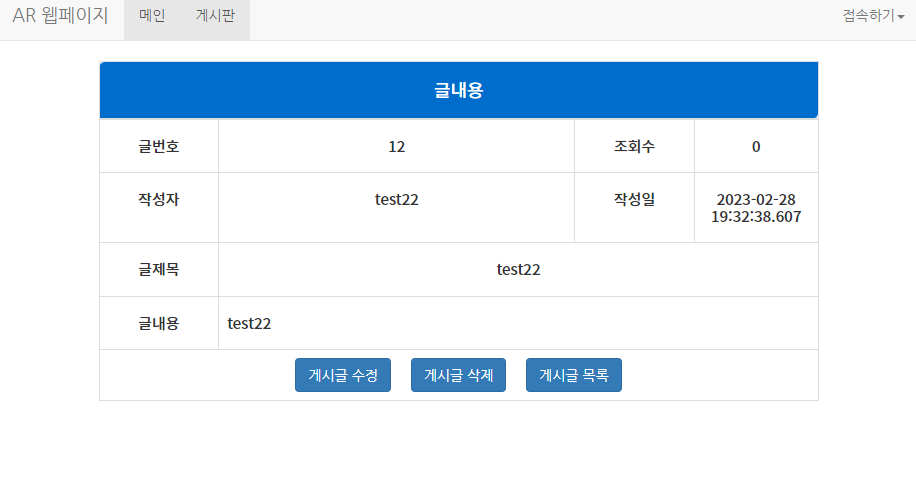
1. 글 내용 화면 작성
<%@ page language="java" contentType="text/html; charset=UTF-8"
pageEncoding="UTF-8"%>
<%@ page import="boardone.BoardDAO" %>
<%@ page import="boardone.BoardVO" %>
<%@ page import="java.util.List" %>
<%@ page import="java.text.SimpleDateFormat" %>
<!DOCTYPE html>
<html>
<head>
<meta http-equiv="Content-Type" content="text/html; charset=UTF-8">
<meta name="viewport" content="width=device-width, initial-scale=1">
<link rel="stylesheet" href="../css/bootstrap.css">
<link rel="stylesheet" href="../css/custom.css">
<title>글내용보기</title>
<script type="text/javascript" src="script.js"></script>
<script src="https://code.jquery.com/jquery-3.1.1.min.js"></script>
<script src="../js/bootstrap.js"></script>
</head>
<%
int num = Integer.parseInt(request.getParameter("num"));
String pageNum = request.getParameter("pageNum");
SimpleDateFormat sdf = new SimpleDateFormat("yyyy-MM-dd HH:mm");
try{
BoardDAO dbPro = BoardDAO.getInstance();
BoardVO article = dbPro.getArticle(num);
int ref = article.getRef();
int step = article.getStep();
int depth = article.getDepth();
%>
<body>
<%
String id = (String)session.getAttribute("id");
%>
<nav class="navbar navbar-default">
<div class="navbar-header">
<button type="button" class="navbar-toggle collapsed"
data-toggle="collapse" data-target="#bs-example-navbar-collapse-1"
aria-expanded="false">
<span class="icon-bar"></span>
<span class="icon-bar"></span>
<span class="icon-bar"></span>
</button>
<a class="navbar-brand" href="../memberone/main.jsp">AR 웹페이지</a>
</div>
<div class="collapse navbar-collapse" id="bs-example-navbar-collapse-1">
<ul class="nav navbar-nav">
<li class="active"><a href="../memberone/main.jsp">메인</a>
<li class="active"><a href="../boardone/writeForm.jsp">게시판</a>
</ul>
<%
if(id == null){
%>
<ul class="nav navbar-nav navbar-right">
<li class="dropdown">
<a href="#" class="dropdown-toggle"
data-toggle="dropdown" role="button" aria-haspopup="true"
aria-expanded="false">접속하기<span class="caret"></span>
</a>
<ul class="dropdown-menu">
<li><a href="../memberone/login.jsp">로그인</a></li>
<li><a href="../memberone/regForm.jsp">회원가입</a></li>
</ul>
</li>
</ul>
<%
}
%>
</div>
</nav>
<div class="container">
<table class="table table-bordered table-hover" style="text-align: center; border: 1px solid #ddddddd">
<thead>
<tr>
<th colspan="4"><h4>글내용</h4></th>
</tr>
<tbody>
<tr>
<td style="width:125px;" align="center"><h5>글번호</h5></td>
<td style="width:125px;" align="center"><h5><%=article.getNum() %></h5></td>
<td style="width:125px;" align="center"><h5>조회수</h5></td>
<td style="width:125px;" align="center"><h5><%=article.getReadcount() %></h5></td>
</tr>
<tr>
<td align="center" style="width:125px;" align="center"><h5>작성자</h5></td>
<td align="center" style="width:375px;"><h5><%=article.getWriter() %></h5></td>
<td align="center"style="width:125px;"><h5>작성일</h5></td>
<td align="center" style="width:125px;"><h5><%=article.getRegdate() %></h5></td>
</tr>
<tr>
<td align="center" style="width:125px;" align="center"><h5>글제목</h5></td>
<td align="center" style="width:375px;" colspan="3"><h5><%=article.getSubject() %><h5></td>
</tr>
<tr>
<td align="center" style="width:125px;"><h5>글내용</h5></td>
<td align="left" style="width:375px;" colspan="3"><h5><%=article.getContent() %></h5></td>
</tr>
<tr>
<td colspan="4" align="center">
<input class="btn btn-primary" type="button" value="게시글 수정" onClick="document.location.href='updateForm.jsp?num=<%=article.getNum()%>&pageNum=<%=pageNum%>'">
<input class="btn btn-primary" type="button" value="게시글 삭제" onClick="document.location.href='deleteForm.jsp?num=<%=article.getNum() %>&pageNum=<%=pageNum %>'">
<input class="btn btn-primary" type="button" value="게시글 목록" onClick="document.location.href='list.jsp?pageNum=<%=pageNum %>'">
</td>
</tr>
</tbody>
<%
}catch(Exception e){}
%>
</thead>
</table>
</div>
</body>
</html>
2. 게시판 글내용검색DAO
public BoardVO getArticle(int num) {
Connection conn = null;
PreparedStatement pstmt = null;
ResultSet rs = null;
BoardVO article = null;
try {
conn = ConnUtil.getcConnection();
pstmt = conn.prepareStatement("update board set readcount = readcount+1 where num = ?");
pstmt.setInt(1, num);
pstmt = conn.prepareStatement("select * from board where num = ?");
pstmt.setInt(1, num);
rs = pstmt.executeQuery();
if(rs.next()) {
article = new BoardVO();
article.setNum(rs.getInt("num"));
article.setWriter(rs.getString("writer"));
article.setEmail(rs.getString("email"));
article.setSubject(rs.getString("subject"));
article.setPass(rs.getString("pass"));
article.setRegdate(rs.getTimestamp("regdate"));
article.setReadcount(rs.getInt("readcount"));
article.setRef(rs.getInt("ref"));
article.setStep(rs.getInt("step"));
article.setDepth(rs.getInt("depth"));
article.setContent(rs.getString("content"));
article.setIp(rs.getString("ip"));
}
}catch(Exception e) {
e.printStackTrace();
}finally {
if(rs != null)try {rs.close();}catch(SQLException e) {}
if(pstmt != null)try {pstmt.close();}catch(SQLException e) {}
if(conn != null)try {conn.close();}catch(SQLException e) {}
}
return article;
}
. 구현화면
1. 게시판화면
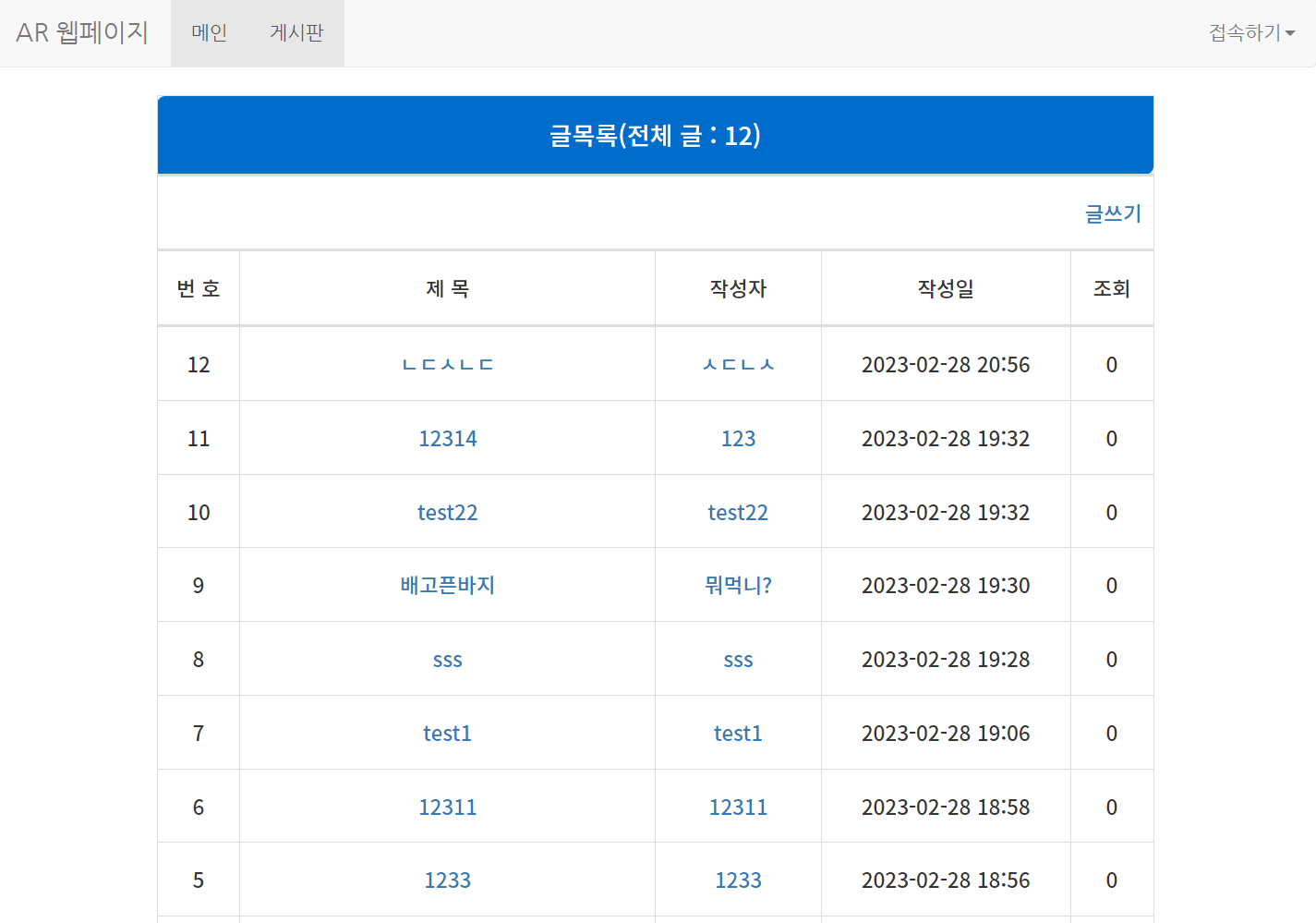
2. 글쓰기화면
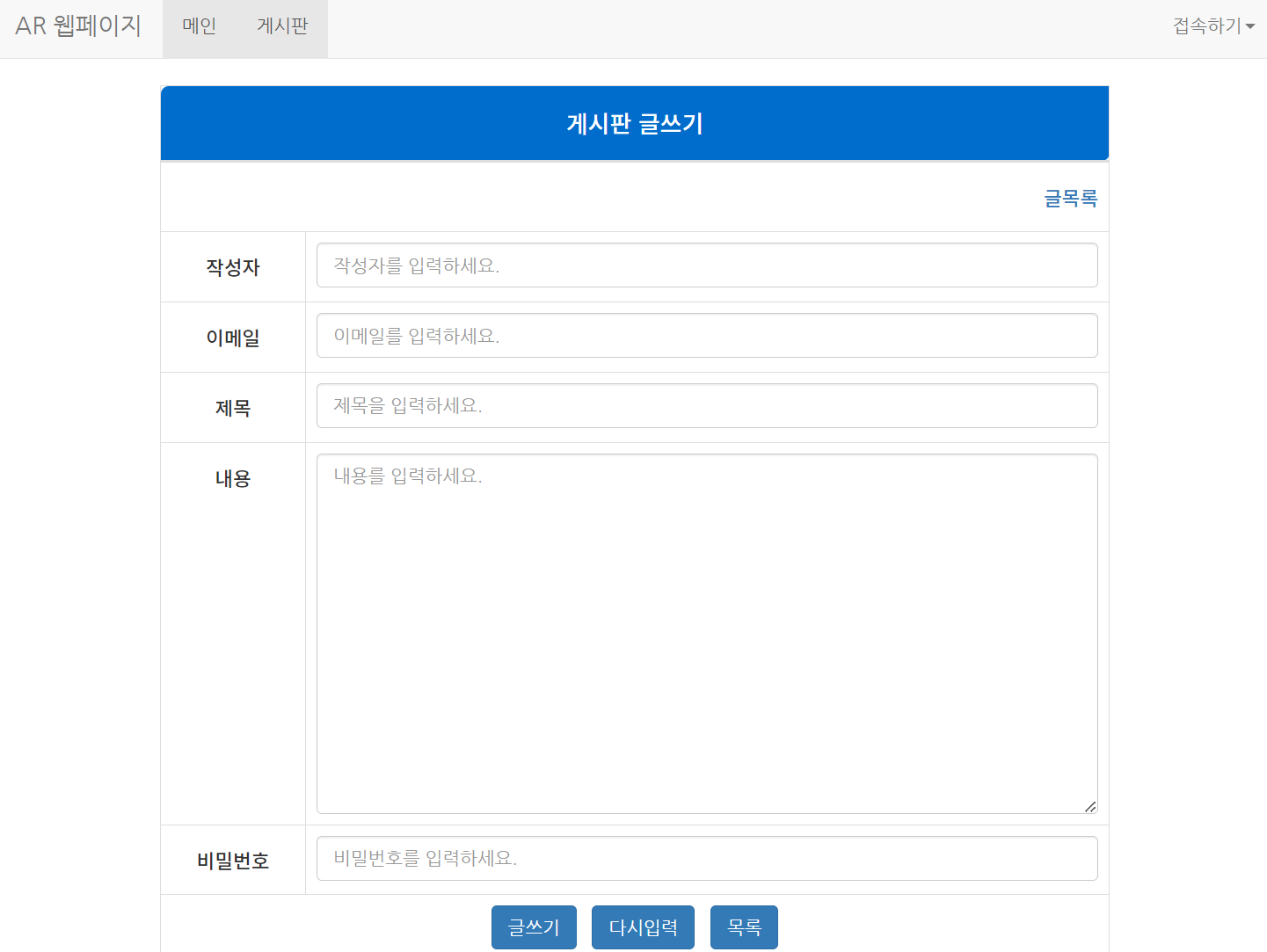
3. 게시글 글내용화면

다음시간에는 게시글 수정 삭제 조회수 증가를 구현해보겠다..
728x90
반응형
LIST
'JAVA > JSP' 카테고리의 다른 글
| JSP 개인프로젝트(11) - 게시판만들기(페이징처리) (0) | 2023.03.07 |
|---|---|
| JSP 개인프로젝트(10) - 게시판만들기(게시글수정, 삭제) (0) | 2023.03.01 |
| JSP 개인프로젝트(8) - 게시판만들기(게시글목록) (0) | 2023.02.28 |
| JSP 개인프로젝트(7) - singleton적용, 게시판만들기 (0) | 2023.02.28 |
| JSP 개인프로젝트(6) - 회원탈퇴 (0) | 2023.02.17 |




