| 일 | 월 | 화 | 수 | 목 | 금 | 토 |
|---|---|---|---|---|---|---|
| 1 | 2 | 3 | ||||
| 4 | 5 | 6 | 7 | 8 | 9 | 10 |
| 11 | 12 | 13 | 14 | 15 | 16 | 17 |
| 18 | 19 | 20 | 21 | 22 | 23 | 24 |
| 25 | 26 | 27 | 28 | 29 | 30 | 31 |
- 일본어
- 건담베이스
- Flutter
- jsp
- springboot
- 건담
- 日本語
- rails
- 자바
- 一日一つメソッド
- javascript
- 비즈니스일본어
- rails7
- html
- 반다이몰
- vscode
- ruby
- C로 시작하는 컴퓨터 프로그래밍4판
- Web
- nico
- DART
- java
- 연습문제
- メソッド
- 인프런
- 디지몬
- CSS
- Python
- Spring
- 単語
- Today
- Total
AR삽질러
유수봉 교수의 WEB-10주차 본문
유수봉 교수의 WEB(객체)
1. 객체(Object)란?
JavaScript는 object기반의 스크립트 언어이며 자바스크립트를 이루고 있는 거의 "모든것"이 객체이다. Primitives을 제외한 나머지 값을(함수, 배열, 정규표현식 등)은 모두 객체이다.
JavaScript의 객체는 key : value 로 구성된 Property들의 집합이다. 프로퍼티의 값으로 자바스크립트에서 사용할 수 있는 모든 값들을 사용할 수 있다. JavaScript의 함수는 일급 객체이므로 값으로 취급할 수 있다. 따라서 Property값으로 함수를 사용할 수도 있으며 Property value가 함수일 경우 일반 함수와 구분하기 위해 메소드라고 부른다.




2. Core Objects
- 자바스크립트 언어가 실행되는 어디서나 사용 가능한 기본객체
- 기본 객체로 표준객체
- Array, Date, String, Math타입 등
- 웹 페이지 자바스크립트 코드에서 혹은 서버에서 사용 가능하다.
▶ 객체의 생성 - js0701.html
<!DOCTYPE html>
<html>
<head>
<title>객체 생성 및 활용</title>
</head>
<body>
<h3>객체 생성 및 활용</h3>
<hr>
<script>
var today = new Date();
document.write("현재시간 : " + today.toGMTString() + "<br>");
// String 객체 생성
var mystr = new String("자바스크립트 공부하기");
document.write("mystr의 내용 : " + mystr + "<br>");
document.write("mystr의 길이 : " + mystr.length + "<br>");
</script>
</body>
</html>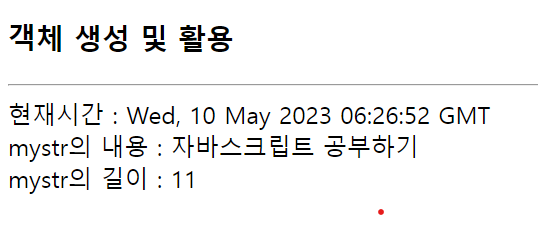
3. 배열 Array

Array
- 여러개의 원소들을 연속적으로 저장한다.
- 전체를 하나의 단위로 다루는 데이터 구조
Array생성Ex

배열을 만드는 방법
- [ ] 로 배열생성
- Array() 객체로 배열 생성
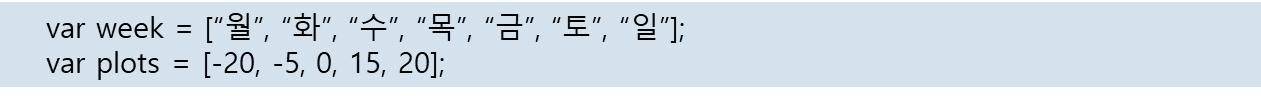
▶ 객체의 활용 - js0702.html
<!DOCTYPE html>
<html><head><title>[]로 배열 만들기</title></head>
<body>
<h3>[ ]로 배열 만들기</h3>
<hr>
<script>
var plots = [20, 5, 8, 15, 20]; // 원소 5개의 배열 생성
document.write("var plots = [20, 5, 8, 15, 20]<br>");
for(n=0; n<5; n++) {
var size = plots[n]; // plots 배열의 n번째 원소
while(size>0) {
document.write("*");
size--;
}
document.write(plots[n] + "<br>");
}
</script>
</body>
</html>
초기값을 가진 배열 생성
- var week = new Array("월", "화", "수". "목", "금". "토". "일");
초기화되지 않은 배열 생성
- 일정 크기의 배열 생성 후 나중에 원소 값 저장
- var week = new Array(7); // 7개의 원소를 가진 배열 생성
week[0] = “월”;
week[1] = “화”;
...
week[6] = “일”;
빈 배열 생성
- 원소 개수를 예상할 수 없는 경
var week = new Array(); // 빈 배열 생성
week[0] = “월”; // 배열 week 크기 자동으로 1
week[1] = “화”; // 배열 week 크기 자동으로 2
배열의 원소 개수, length프로퍼티

length 프로퍼티의 조정
- plots.length = 10 // plots의 크기는 5에서 10으로 늘어난다.
- plots.length = 2; // plots의 크기는 2로 줄고, 2개 이외의 원소는 삭제된다.
4. Attribute와 Property의 차이점
7–4 Array 객체의 메소드() 활용
<!DOCTYPE html>
<html><head><title>Array 객체의 메소드 활용</title>
<script>
function pr(msg, arr) { document.write(msg + arr.toString() + "<br>"); }
</script>
</head>
<body>
<h3>Array 객체의 메소드 활용</h3>
<hr>
<script>
var a = new Array("황", "김", "이");
var b = new Array("박");
var c;
pr("배열 a = ", a); pr("배열 b = ", b); document.write("<hr>");
c = a.concat(b); // c는 a와 b를 연결한 새 배열
pr("c = a.concat(b)후 c = ", c); pr("c = a.concat(b)후 a = ", a);
c = a.join("##"); // c는 배열 a를 연결한 문자열
pr("c = a.join() 후 c = ", c); pr("c = a.join() 후 a = ", a);
c = a.reverse(); // a.reverse()로 a 자체 변경. c는 배열
pr("c= a.reverse() 후 c = ", c); pr("c= a.reverse() 후 a = ", a);
c = a.slice(1, 2); // c는 새 배열
pr("c= a.slice(1, 2) 후 c = ", c); pr("c= a.slice(1, 2) 후 a = ", a);
c = a.sort(); // a.sort()는 a 자체 변경. c는 배열
pr("c= a.sort() 후 c = ", c); pr("c= a.sort() 후 a = ", a);
c = a.toString(); // toString()은 원소 사이에 ","를 넣어 문자열 생성
document.write("a.toString() : " + c); // c 는 문자열
</script>
</body>
</html>
자바스크립트 코어 객체와 배열-2
1. 코어객체
코어 객체 종류
- Array, Date, String, Math등
- Property-> 값 : Date's Properties, Year, Month, Day, Weeks..
- Method -> 함수 : .now(), getTime(), setTime()..
코어 객체 생성
- new 키워드 이용

2. Date 객체
- 시간 정보를 담는 객체
- 현재 시간 정보
var now = new Date(); // 현재날짜와 시간(시, 분, 초)값으로 초기화된 객체 생성
- 학기 시작일 2023년 5월 10일의 날짜 기억
var startDay = new Date(2023, 5, 10); // 2023년 5월 19일
7–5 Date 객체 생성 및 활용
<!DOCTYPE html>
<html>
<head><title>Date 객체로 현재 시간 알아내기</title>
</head>
<body>
<h3>Date 객체로 현재 시간 알아내기</h3>
<hr>
<script>
var now = new Date(); // 현재 시간 값을 가진 Date 객체 생성
document.write("현재 시간 : " + now.toUTCString() +"<br><hr>");
document.write( now.getFullYear() + "년도<br>");
document.write( now.getMonth() + 1 + "월<br>");
document.write( now.getDate() + "일<br>");
document.write( now.getHours() + "시<br>");
document.write( now.getMinutes() + "분<br>");
document.write( now.getSeconds() + "초<br>");
document.write( now.getMilliseconds() + "밀리초<br><hr>");
var next = new Date(2017, 7, 15, 12, 12, 12); // 7은 8월
document.write("next.toLocaleString() : " + next.toLocaleString()+"<br>");
</script>
</body>
</html>
7–6 방문 시간에 따라 변하는 배경색 만들기
<!DOCTYPE html>
<html>
<head>
<title>방문 시간에 따라 변하는 배경색</title>
</head>
<body>
<h3>페이지 방문 초시간이 짝수이면 violet, 홀수이면 lightskyblue 배경</h3>
<hr>
<script>
var current = new Date(); // 현재 시간을 가진 Date 객체 생성
if(current.getSeconds() % 2 == 0)
document.body.style.backgroundColor = "violet";
else
document.body.style.backgroundColor = "lightskyblue";
document.write("현재 시간 : ");
document.write(current.getHours(), "시,");
document.write(current.getMinutes(), "분,");
document.write(current.getSeconds(), "초<br>");
</script>
</body>
</html>
3. String 객체
- 문자열을 담기 위한 객체

- String객체는 일단 생성되면 수정 불가

4. Math 객체
- 수학 계산을 위한 프로퍼티와 메소드 제공
- new Math()로 객체 생성하지 않고 사용

난수발생
- Math.rendom() : 0 ~ 1 보다 작은 랜덤한 실수를 리턴
- Math.floor(m)은 m의 소수점 이하를 제거한 정수 리턴

7–8 Math를 이용한 구구단 연습
<!DOCTYPE html>
<html>
<head><title>Math를 활용한 구구단 연습</title>
<script> // 1~9의 십진 난수 리턴
function randomInt() { return Math.floor(Math.random() * 9) + 1; }
</script>
</head>
<body>
<h3>Math를 활용한 구구단 연습</h3>
<hr>
<script>
var ques = randomInt() + "*" + randomInt(); // 문제 생성
var user = prompt(ques + " 값은 얼마입니까?", 0); // 답 입력
// 취소 버튼이 클릭된 경우
if(user == null)
{ document.write("구구단 연습을 종료합니다"); }
else {
var ans = eval(ques); // 구구단 정답 계산
if(ans == user) // 정답과 사용자 입력 비교
document.write("정답! ");
else
document.write("아니오! ");
document.write (ques + "=" + "<strong>" + ans + "</strong>입니다<br>");
}
</script>
</body>
</html>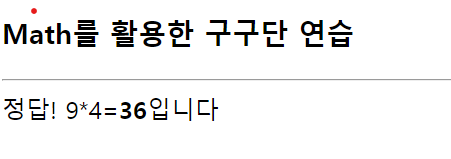
사용자 객체 만들기
- 사용자가 새로운 타입의 객체를 작성가능
- 새로운 타입의 객체를 만드는 2가지 방법 : new Object(), 리터럴 표기

7-10 리터럴 표기법으로 계좌를 표현하는 account객체 만들기
<!DOCTYPE html>
<html>
<head><title>리터럴 표기법으로 사용자 객체 만들기</title>
<script>
//사용자 객체 만들기
var account = { // 프로퍼티 생성 및 초기화
owner : "유수봉", // 계좌 주인
code : "111", // 계좌 코드
balance : 35000, // 잔액 프로퍼티
// 메소드 작성
inquiry : function () { return this.balance; }, // 잔액 조회
deposit : function(money) { this.balance += money; }, // 입금. 잔고 증가
withdraw : function (money) { // 출금, money는 출금 액수
this.balance -= money;
return money;
}
};
</script>
</head>
<body>
<h3>리터럴 표기법으로 사용자 객체 만들기</h3>
<hr>
<script>
document.write("account : ");
document.write( account.owner + ", ");
document.write( account.code + ", ");
document.write( account.balance + "<br>");
account.deposit(10000); // 10000원 입금
document.write("10000원 입금 후 잔액은 " + account.inquiry() + "<br>");
account.withdraw(5000); // 5000원 출금
document.write("5000원 츨금 후 잔액은 " + account.inquiry() + "<br>");
</script>
</body></html>
자기 홈페이지에 날짜와시간이 표시되도록 구현

'WEB > 유수봉교수의 WEB' 카테고리의 다른 글
| 유수봉 교수의 WEB-13주차 (0) | 2023.05.31 |
|---|---|
| 유수봉 교수의 WEB-11주차 (0) | 2023.05.17 |
| 유수봉 교수의 WEB-9주차 (0) | 2023.05.03 |
| 유수봉 교수의 Web - 8주차(중간보고서) (0) | 2023.04.25 |
| 유수봉 교수의 WEB-7주차 (0) | 2023.04.19 |




